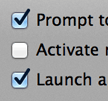Create, duplicate, and switch between multiple profiles of settings.
SwitchUp is a unique application that allows you to create, duplicate, and switch between multiple profiles of settings (preferences and data) for almost any application.
It's like a multi-user environment for every application.
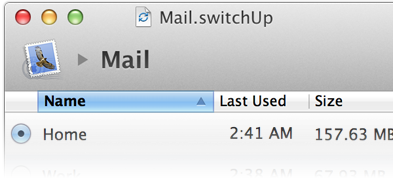
SwitchUp Trial Details
The SwitchUp trial allows you to create an unlimited number of documents and profiles. There is a short delay when switching profiles and a reminder that you should purchase a license for continued use.
You will not see this message or delay when SwitchUp is licensed or when using SwitchUp with any Irradiated Software apps (e.g. Cinch, SizeUp, iClip, Tickets, etc).
SwitchUp Uses
Have a laptop you use for work and personal use?
SwitchUp makes it easy to create separate profiles so you can use an application for both home and work with different accounts, settings and data.
Have an application that only supports one library of data or one user account?
SwitchUp can overcome certain application limitations and enable you to manage multiple libraries or accounts. For example, you can switch between multiple:
- Dropbox accounts and files
- Bento databases
- Evernote accounts
- 1Password databases
- And more…
Have an application that's misbehaving and want to see if it's your settings?
SwitchUp can create a new, empty profile and run the application like a fresh installation. Switch back to continue right where you left off.
Are you a developer, tester or support professional?
SwitchUp was built with you in mind. Use SwitchUp to…
- See the "new user" experience by simply creating a new, empty profile. Great for taking screenshots and writing customer documentation.
- Save and restore canned testing scenarios with locked profiles. Great for testing migration between product versions.
What People Are Saying

SwitchUp is one of those focused utilities with a single purpose, but a very valuable one.
David Chartier, MacWorld
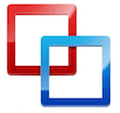
[SwitchUp] has all the easy to use features and it’s just up to the creativity of the users to figure out how the features offered will come in handy for them.
Dave LeClair, MakeUseOf